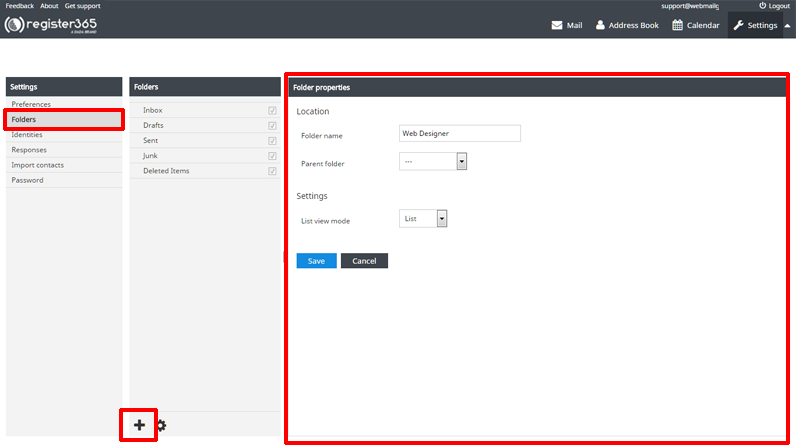How to add a new folder in WebMail
– To create new folders, first select ‘Settings’ from the top right of the screen.
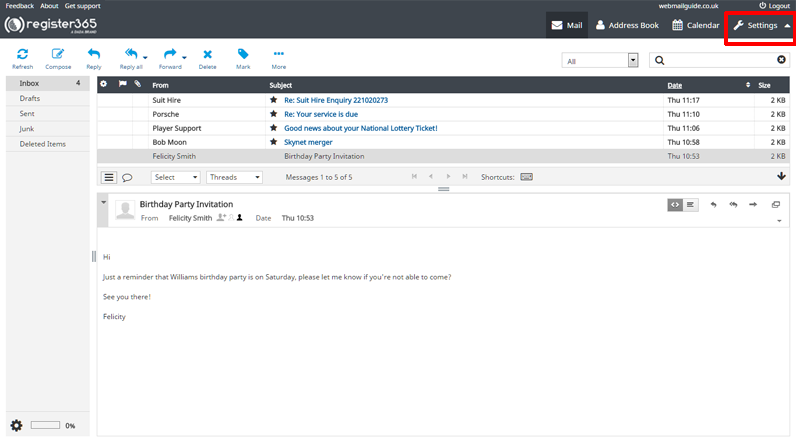
– Having pressed ‘Settings’, you will now be on the preferences page, so from the far left menu, select ‘Folders’, then at the bottom of the next column click on the + symbol, name your folder, decide if it’s to be the child folder to an existing folder, if so select the parent folder from the drop down list provided, select ‘List’ or ‘Thread’ depending how you want the message trail to read, finally press ‘Save’.