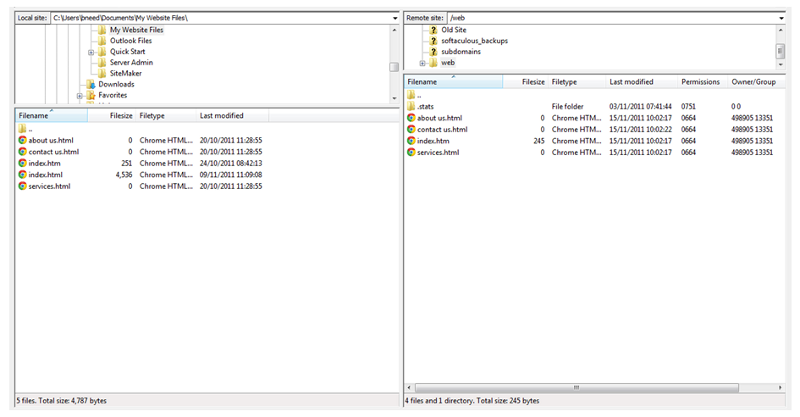How to configure and use Filezilla
Launch the application on your computer and enter your FTP details in the appropriate fields across the top of FileZilla and then Click the Quick Connect button:
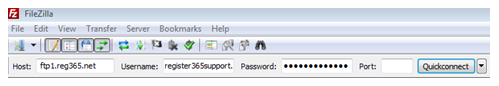
Once connected, open the web folder in the top right window called Remote Site. Now locate the files you wish to upload from your local machine in the left windows called Local Site
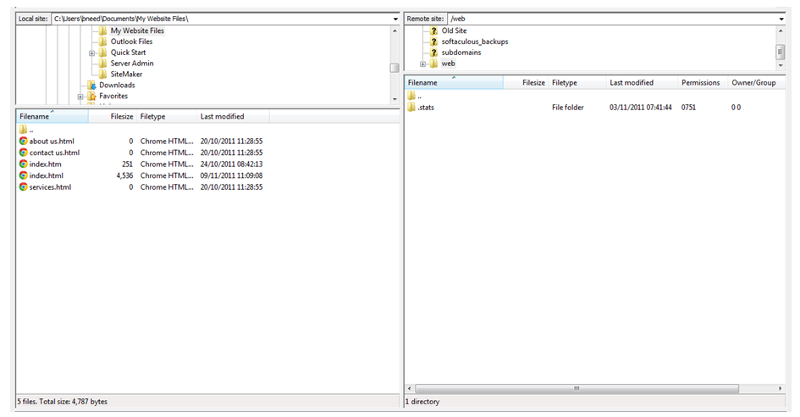
To upload files, you can either drag and drop from the left ‘Local Sites’to the right hand ‘Remote Site’ or double click on the files in the left window. Likewise, if you would like to download from the remote site, you can either drag and drop from right to left, or double clicking the files in remote site will download a copy to the open directory in the left local site window.