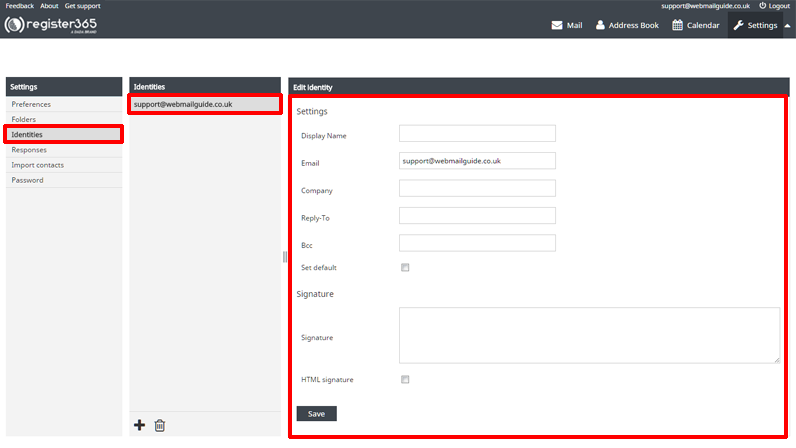Managing your identities in WebMail
– In order to use Webmail you need to create an identity. Identity is associated with your email address and you can have multiple identities. You can provide additional information like your name, which will be shown to your recipients. Multiple identities allow you to have only one inbox for several email addresses.
Creating a new identity
– First we will need to select ‘Settings’ from the top right of the screen.
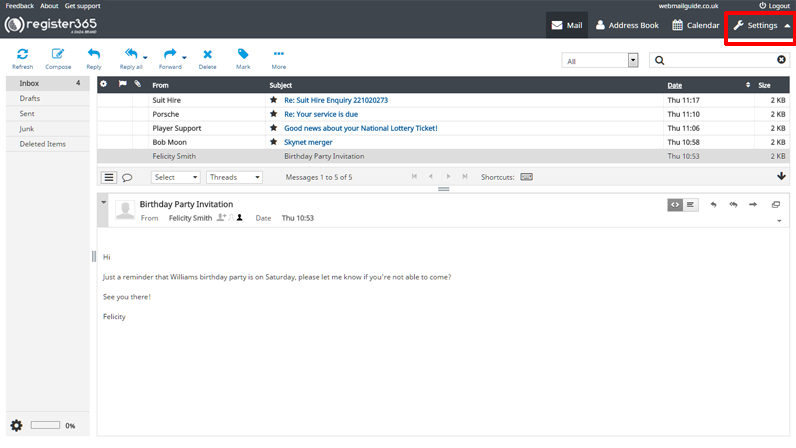
– Next select ‘Identities’ from the far left menu, then to create the new identity, select the + symbol from the bottom of the second column entitled ‘Identities’.
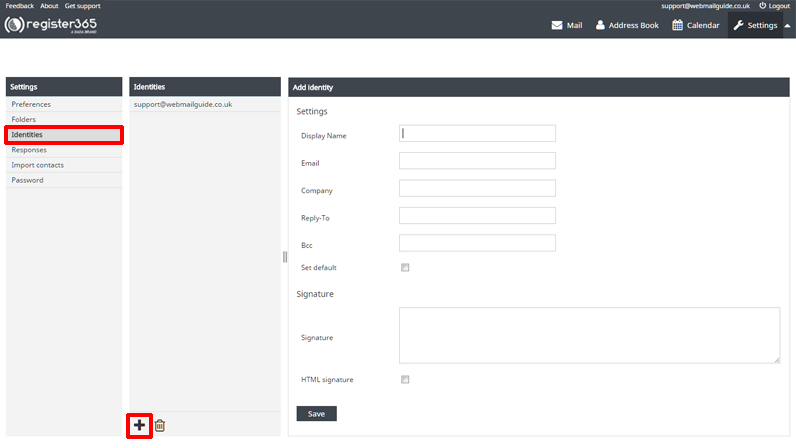
– In the second column you may find there’s no new Identity listed, don’t worry, this will appear once you have created the new Identity and pressed ‘Save’. So now fill out the third column entitled ‘Add Identity’ with all the details required in the form, remember to save this and you can come back and edit this identity at any time so if there is anything you need to come back and add later, that’s not a problem.
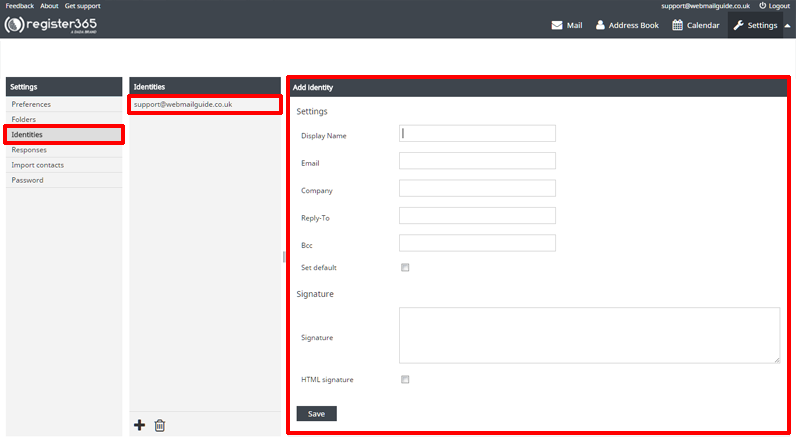
Editing an Identity
– First we will need to select ‘Settings’ from the top right of the screen.
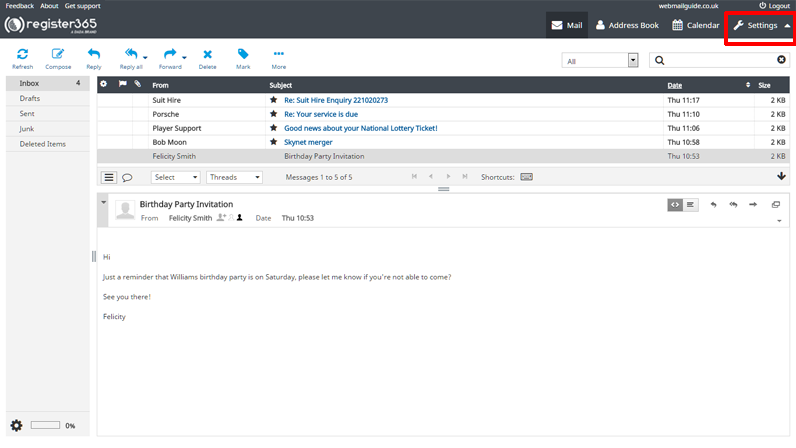
– Next select ‘Identities’ from the far left menu, then to edit an existing identity, select this from the second column entitled ‘Identities’, you can modify any of the information assigned to your current identity. Once you have made your amendments press ‘Save’.