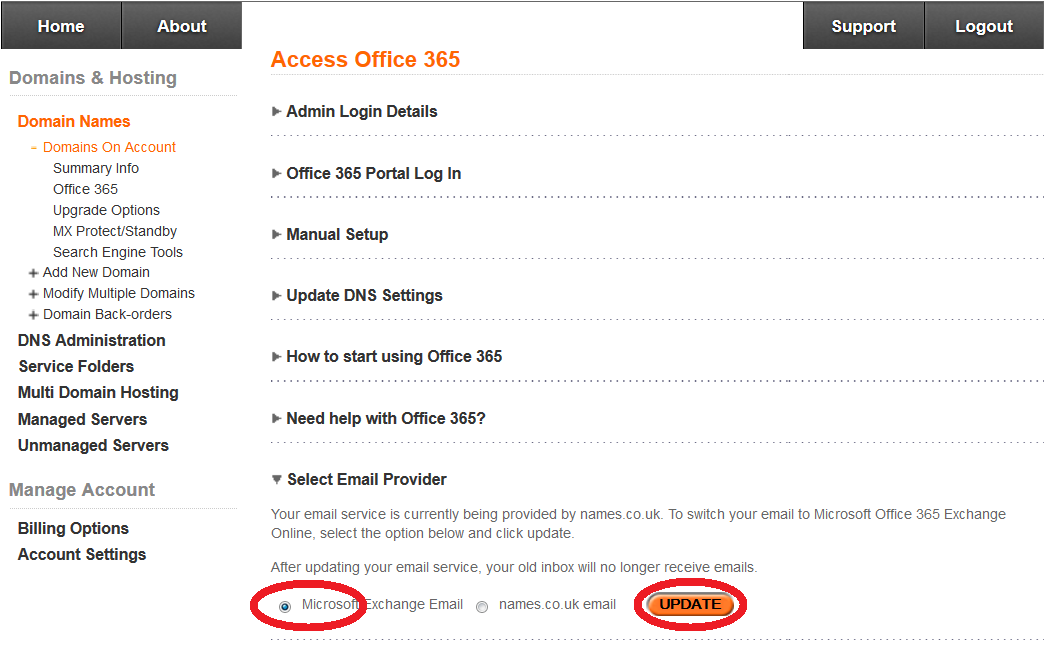Changed to Office365 exchange, but still getting emails to Register365 account
If you have upgraded to our Office365 email service and you are still getting emails to your email package with Register365, it is most likely that you have not made the final switch through your Online Control Panel.
To make this change please follow these easy steps.
The First thing you need to do is ensure you have logged into your Online Control Panel. If you need help logging in please follow this guide.
How to access the Online Control Panel
Now that you are logged in to your account, click on Manage Email beneath the domain Office 365 is attached to.
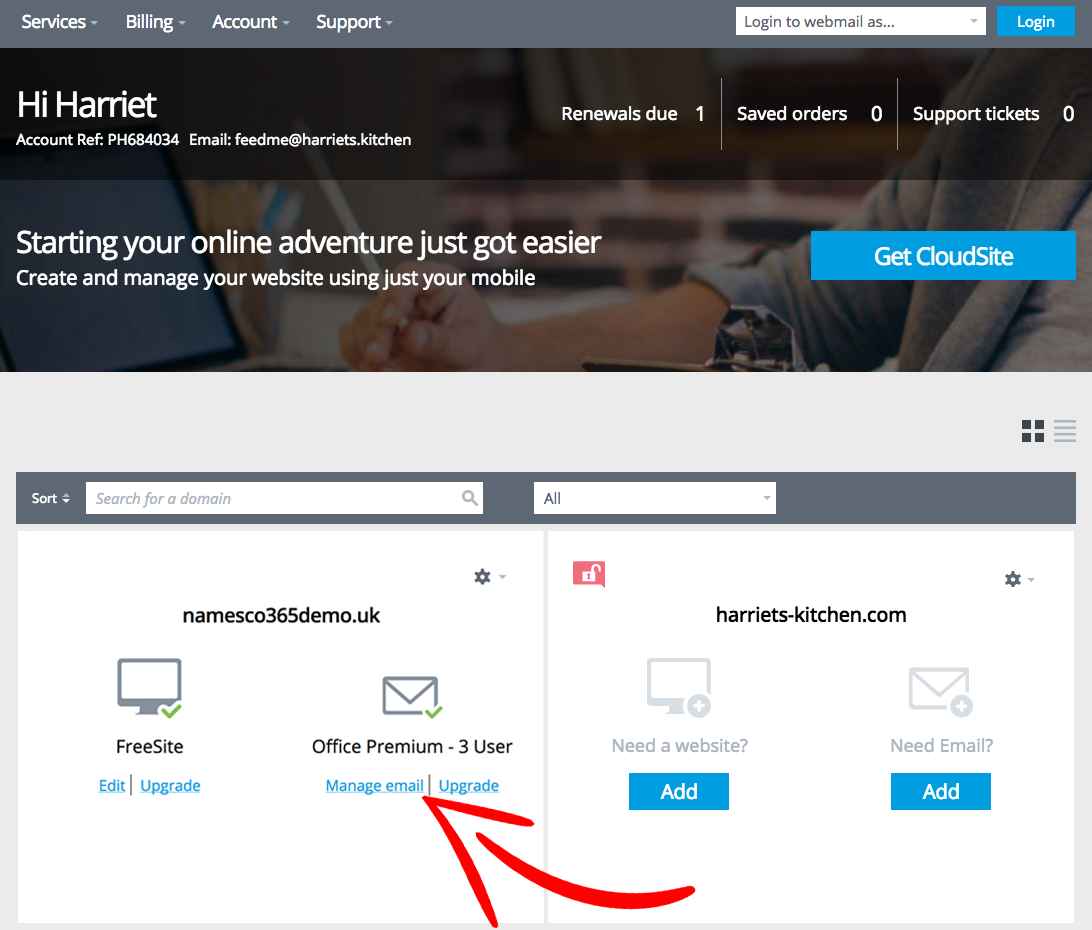
Simply scroll to the bottom option and select Microsoft Exchange Email followed by Update.