Green Web Hosting: How to add a domain name
Step 1
If you are on Green Webhosting Enthusiast or higher, you can have more than one domain name attached to your hosting. This guide will show you how to do this.
First, you will need to go to the Domains and SSL page. This can be found under the Site tab.
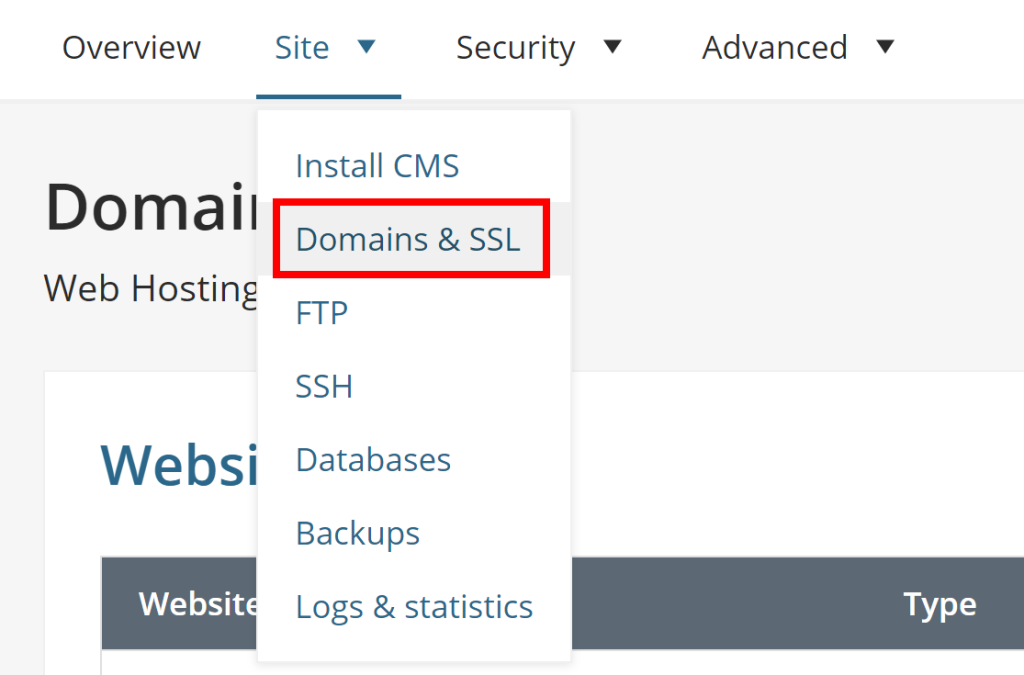
Step 2
If you can’t see the domain, you want on your Domains and SSL page then you can add it using the Add Website button. If you do see, your domain then you can click manage.
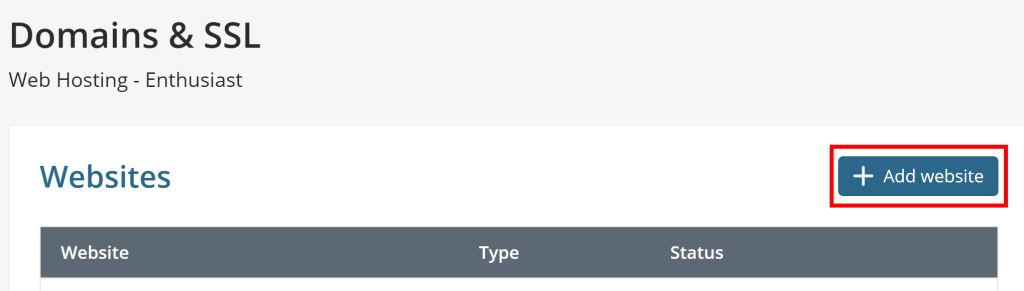
Step 3
Once you click add domain you can now type in your domain name. It will automatically generate a file path. If you have a specific one then you can untick the tick box and type in the desired file path you wish to have.
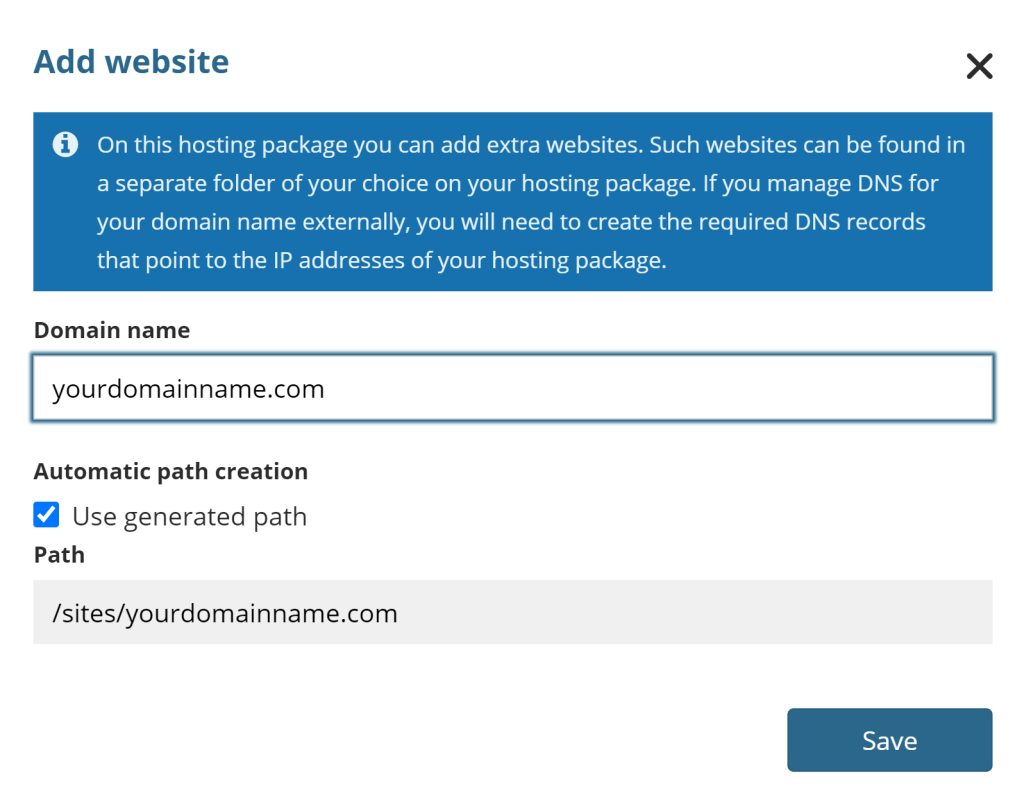
Once you have done this press save and the domain has now been set up.

