How to open a Support Enquiry
Our Support Ticket system is in place for those who cannot call our support team. Raising a Support Ticket can be a great alternative to contacting us to gain support for any queries you may have.
Our email addresses we sent information out from are No Reply which means we won’t receive anything if you respond.
Support Enquiries are also available on the weekends, this is due to our Phone Lines being closed from Friday at 5:30pm and do not reopen until Monday 8:00am.
This guide will go through how to create a Support Enquiry and the different types of enquiries that you can raise.
Before we begin this guide, you must have access to the Online Control Panel. If you require assistance with this, please see this guide here.
Step One
Once within the Online Control Panel, you want to hover your mouse over the Support tab and then select Support Tickets from the drop-down menu.
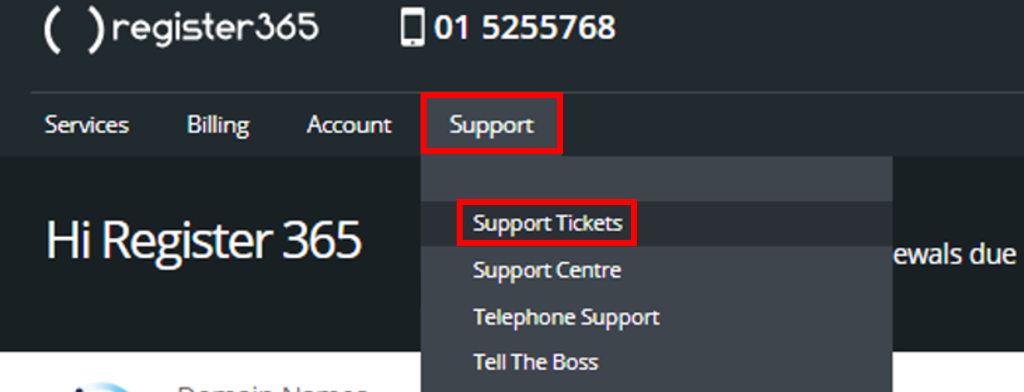
Step Two
Here you will be able to see your open and closed ticket. To create a new support ticket, click the Create Enquiry button.
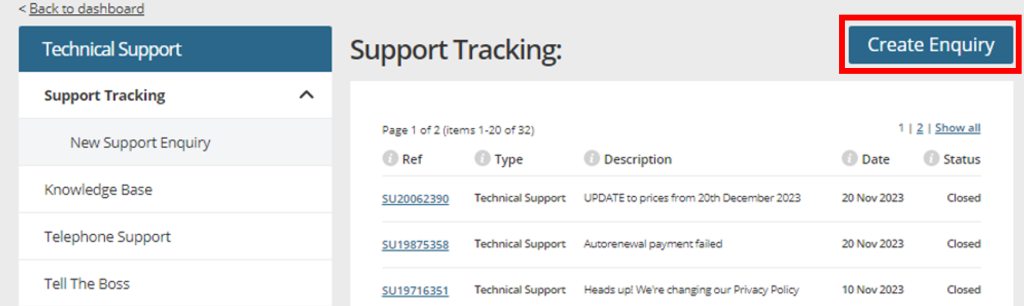
Step Three
From this page you will need to fill in the details below, including the subject and what the main enquiry is. Include the domain name that the enquiry is about and what department the enquiry is going to.
Please make sure your name, correct contact number and email address are all stated so we can respond to you.
Once you have the correct details, department and the description of the enquiry, then click Submit.
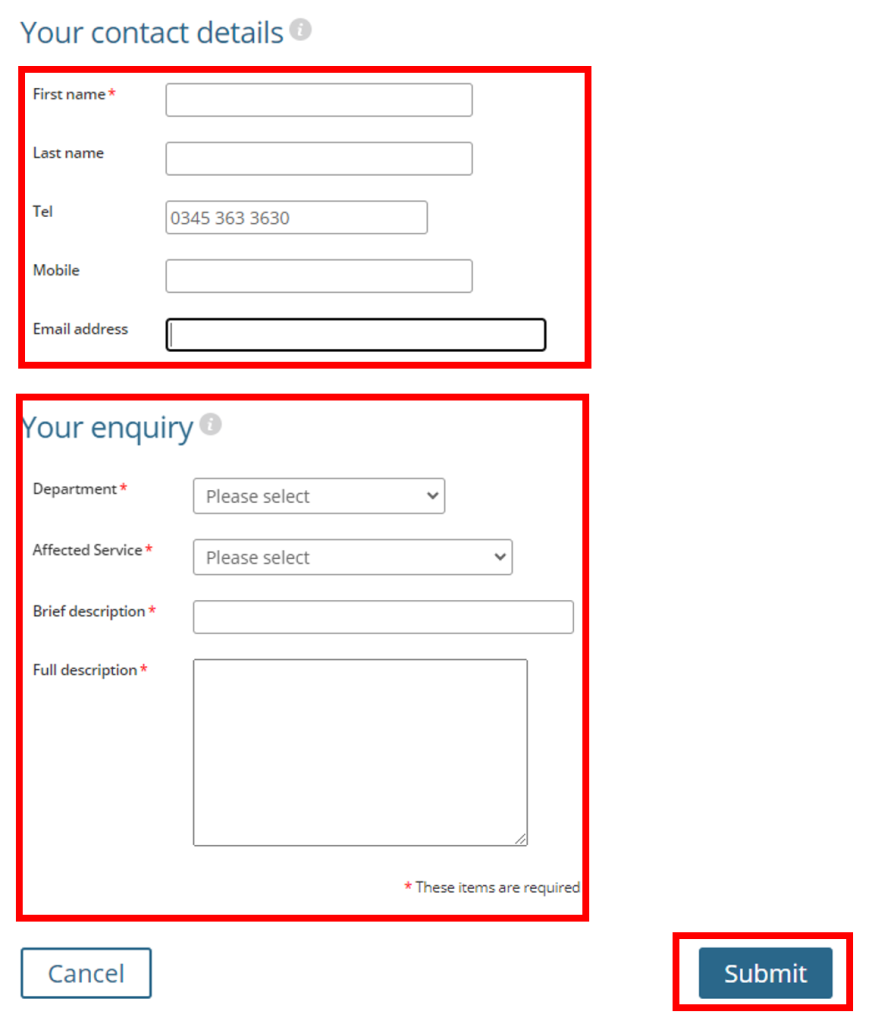
What Department do I send my enquiry to?
Your enquiry might need to be to a specific department; therefore, the rest of the guide will show you the different departments and what enquiries should be sent to them.
Technical Support
Technical Support is for those enquiries where your emails are not working or something is wrong with your website.
Enquiries would go here such as “I would like help with changing my DNS Settings”.
With Technical Support you can also attach Files to further describe any technical issues you might be having.
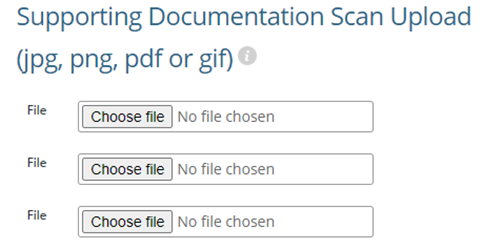
Customer Care
Enquiries will be sent to Customer Care for generic information and billing enquiries.
A few examples of this could be an enquiry about an upcoming renewal, information on how to transfer a domain to us, or even if you have an enquiry about an email we had sent out.
Any accounts admin or billing enquiries will be sent through to our Customer Care department.
Sales
If you have any questions about a product or service you are looking to purchase, then please contact our sales department.
Another enquiry for our Sales team is if your emails are over quota and you need to upgrade your email storage to a higher quantity.
Domain Registration
If you are looking for changing Nominet Tags, transferring Generic Top-Level domains, or just have a general domain admin enquiry; then the Domain Registration team is where your enquiry needs to go.
You may find yourself sending documents to this department too, for example, when you place an order for a domain you must provide evidence you live in that certain area. You may send some documents and a form of Identification.
Managed Dedicated Sales
Lastly, our Managed Dedicated Sales department are there for any enquiries regarding any Managed Dedicated Servers.
If you are interested in a Dedicated Server, then this would be the team to contact and find out more about their services.
If you have any further questions then please raise a support request from within your Online Control Panel or call us on 01 5255768 and our customer support team will be happy to help.


