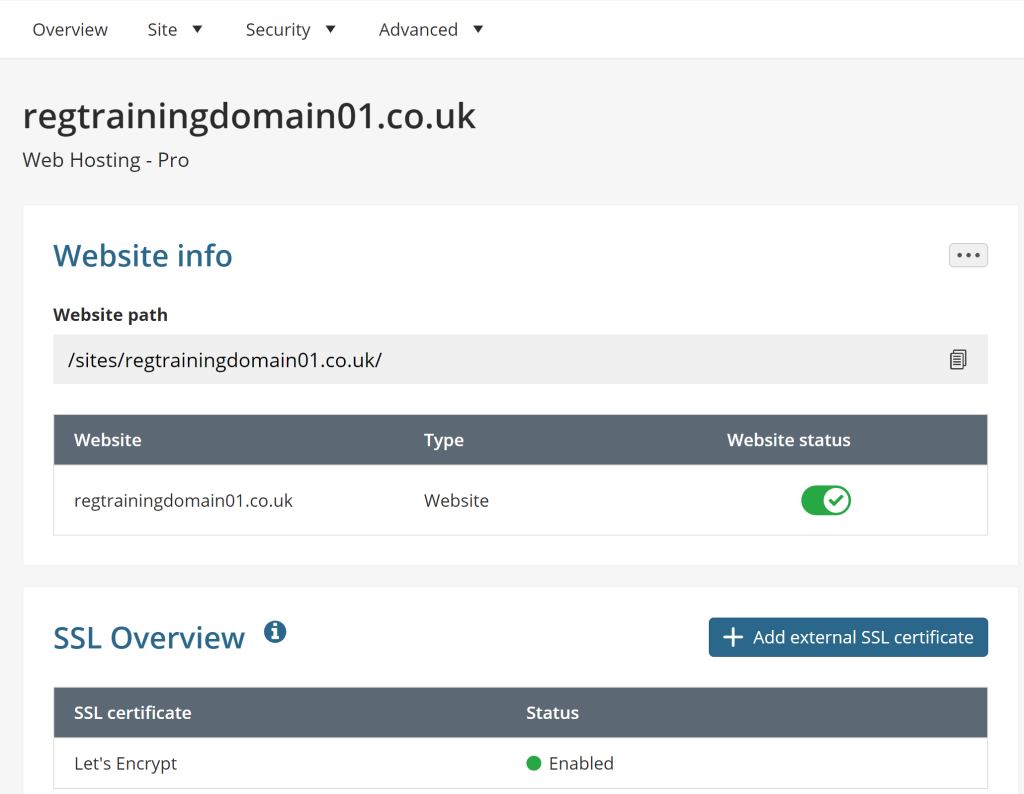Green Web Hosting: How to access the dashboard
Logging In
First, make sure that you are logged in to your control panel: https://login.register365.com/login
When you are logged in, you will see your owned or managed domains listed in separate boxes.
When you see the domain that you want to manage, click the blue link that says ‘Manage Hosting’.
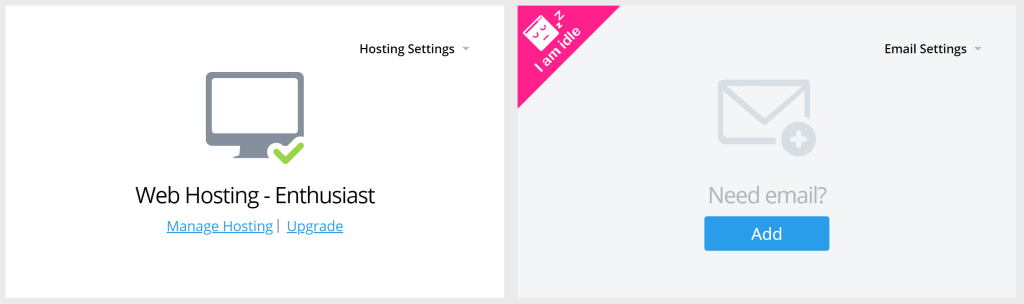
Here is where you will find the website info such as, website status, SSL Overview and SSL Settings.