How to Register a Domain Name
This guide will help you to register your Domain Name to use for your online journey.
For this, you will need to create an account with us so please do this before creating your domain name.
Step One
First go to the homepage of names.co.uk and you will be able to search for a Domain Name.
Put the domain you would like to buy into the search bar and click Search.
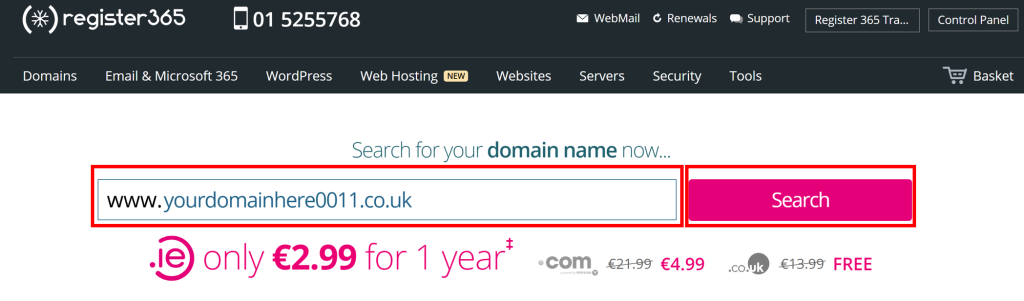
Step Two
You will see if your domain is available. From here you can add an email plan and even add another variant of the same domain with a different suffix if it is available.
The basket will add these automatically, but you can remove these by unticking them. Then Proceed to Basket.
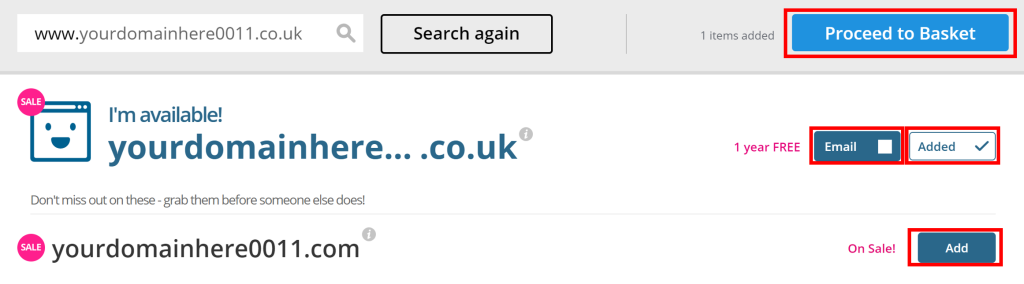
Step Three
You can select whether you would like Domain Proxy or not. When this is added, we send our details to the domain registry instead of yours ensuring that your personal data is shared only with us.
Proxy also allows for DNS Backups should you make a mistake while changing settings. It works by taking snapshots of your DNS settings automatically so you can revert to a previous state at any time.
Domain Proxy also enables TTL (Time to live) management, so you can move your website from one server to another with minimal disruption.
You can keep the Proxy or untick it and then Proceed to Basket
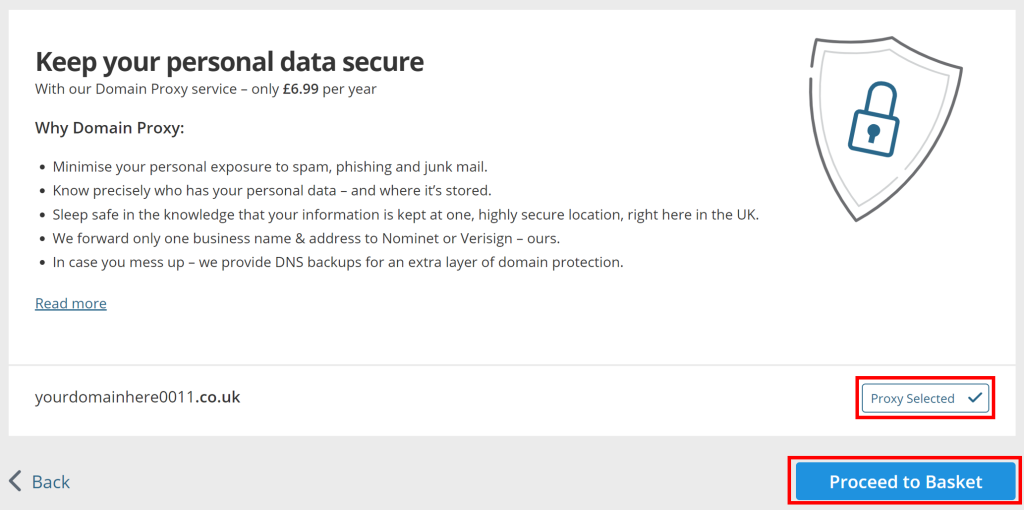
Step Four
You can now select whether you would like to buy a hosting plan. If any of the plans displayed look beneficial, you can select Add to Basket and then Proceed to Basket
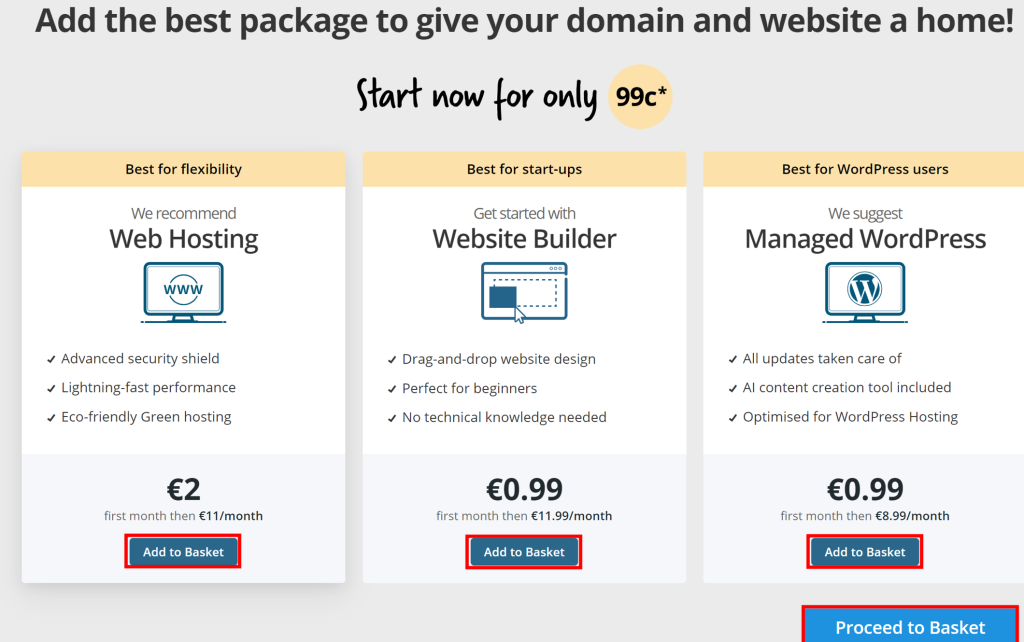
Step Five
You will now be able to see your Basket Summary where you can continue to the checkout and finalise the payment for your domain.
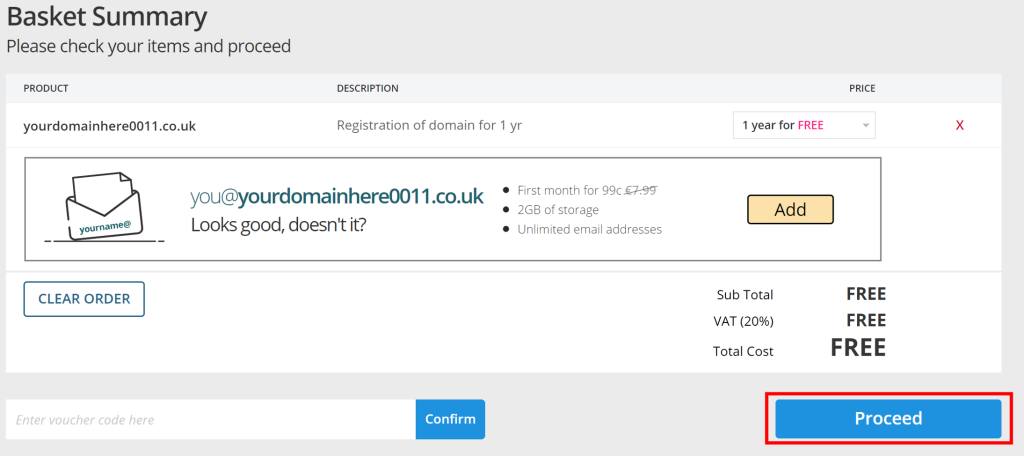
If you have any further questions then please raise a support request from within your Online Control Panel or call us on 01 5255768 and our customer support team will be happy to help.

