Introduction to Online Compliance
Thank you for signing up to our Online Compliance product.
To begin, you’ll need to be logged into your online control panel at register365.com. This is where iubenda tools are located.
Info: If you’re unsure on how to do this, please see the following guide:
https://www.register365.com/support/articles/how-to-access-your-control-panel/
Once logged in, select ‘Services’ from the main navigation bar and then ‘Domains & Services’ from the drop-down menu.

You should see your current domain portfolio listed.
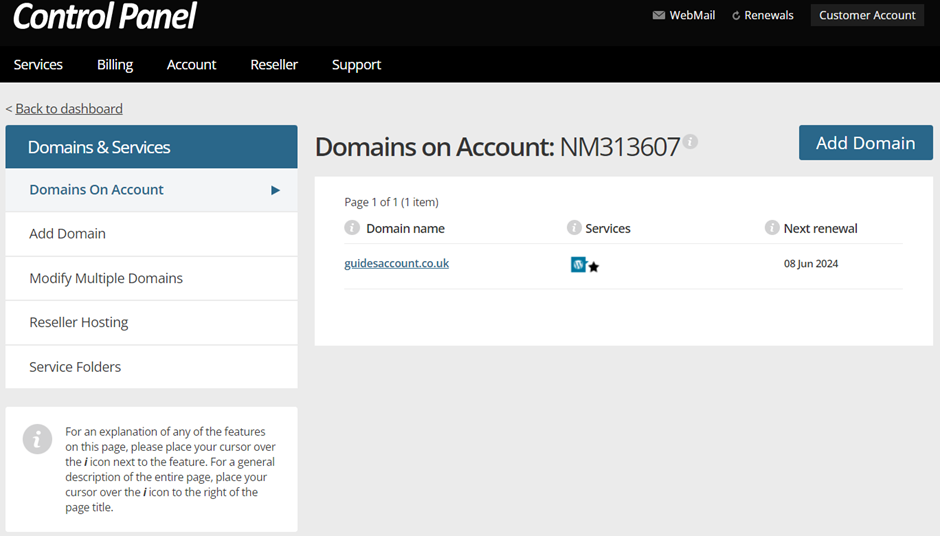
Click on the domain that you purchased the Online Compliance software for.
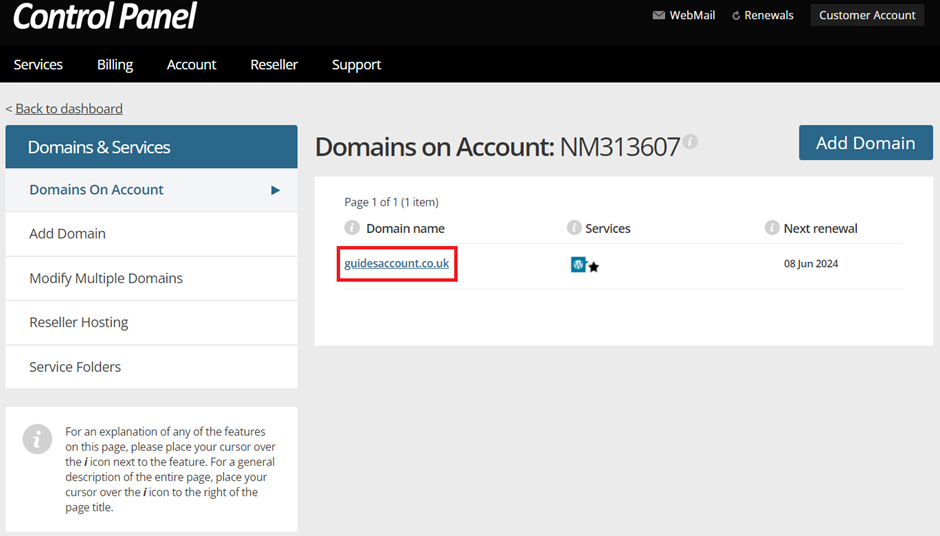
If you scroll down on the page, you will see a section for online compliance, please click on the option for ‘Manage’
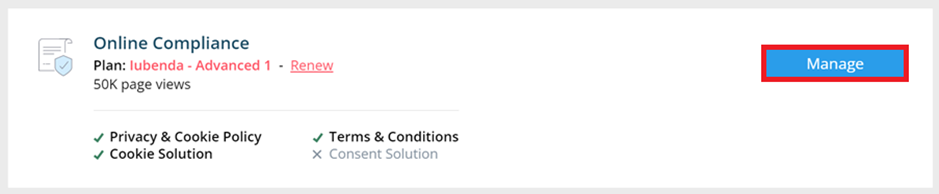
Here you will see four sections explaining what’s needed from you however we are going to break these down now for you in easy-to-read chunks.
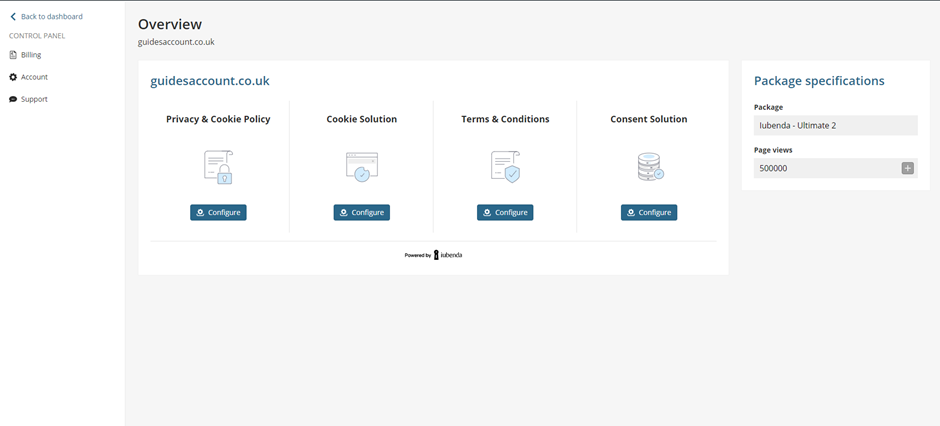
Privacy & Cookie Policy
A Privacy & Cookie Policy is a legal document that outlines how a website, app, or online service collects, uses, stores, and protects the personal information of its users. It also explains the use of cookies and other tracking technologies on the platform.
Please see the below guide where explain this more in depth.
https://www.register365.com/support/articles/create-your-privacy-policy/
Cookie Solution
Regardless of the scale of your online presence, it is essential to have a Cookie Banner. This is due to the Cookie Law, which mandates obtaining users’ informed consent before storing non-essential cookies, such as tracking cookies, on their devices. This requirement applies to websites based in the EU or those that receive visitors from the EU.
To ensure compliance and gather informed consent for cookie installation, it is recommended to display a Cookie Banner when users initially access your site or app.
Please see the below guide where explain this more in depth.
https://www.register365.com/support/articles/create-your-cookie-solution/
Terms & Conditions
Whether you own a blog, an app, a marketplace, an e-commerce site, or display ads on your platform, it is highly likely that you require a Terms and Conditions document. This document establishes legally binding rules regarding the usage of your site, content, and services. In many cases, having a Terms and Conditions document is not just recommended but also mandatory.
Having a Terms and Conditions document becomes particularly crucial if you operate a marketplace or an e-commerce store. It enables you to effectively address the demands of unreasonable clients by establishing clear rules regarding:
Returns
Withdrawals
Cancellation policies
Sales conditions
By clearly outlining these policies within your Terms and Conditions, you can protect your rights and provide a fair and transparent framework for users of your platform.
Please see the below guide where explain this more in depth.
https://www.register365.com/support/articles/how-to-generate-terms-and-conditions/
Consent Solution
Ensure your users’ consent for your marketing activities.
When users provide their personal information through online forms like contact forms or newsletter sign-up forms, it’s crucial to obtain their active consent. Active consent means receiving their explicit and clear approval in response to a specific question:
“For this particular purpose, do you, as the user, allow me, the site/app owner, to process the personal data you’ve just provided in this form?”
Please see the below guide where explain this more in depth.
https://www.register365.com/support/articles/create-your-consent-database/
Still having issues? If you have any questions, please raise a support request from within your Online Control Panel or call us at 01 5255768. Our customer support team will be happy to assist you.


